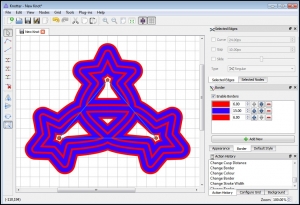
We thought we’d give you a quick over view on getting started with the Celtic Knot Creator: Knotter (Review in our software section). It will suite people who like making patterns or are good at Maths! The best way to start is to make a very simple patter which is symmetrical, this means not only the “dots” but the lines in between as well. You add the dots and lines with the “Edge Chain” Tool, if you need to move and NOT make a line you can switch quickly back to the select tool and then back to the “Edge Chain” Tool again (there may be another way to do that but I do it this way). You can delete dots at any time by selecting them and then hitting the delete key on your keyboard.
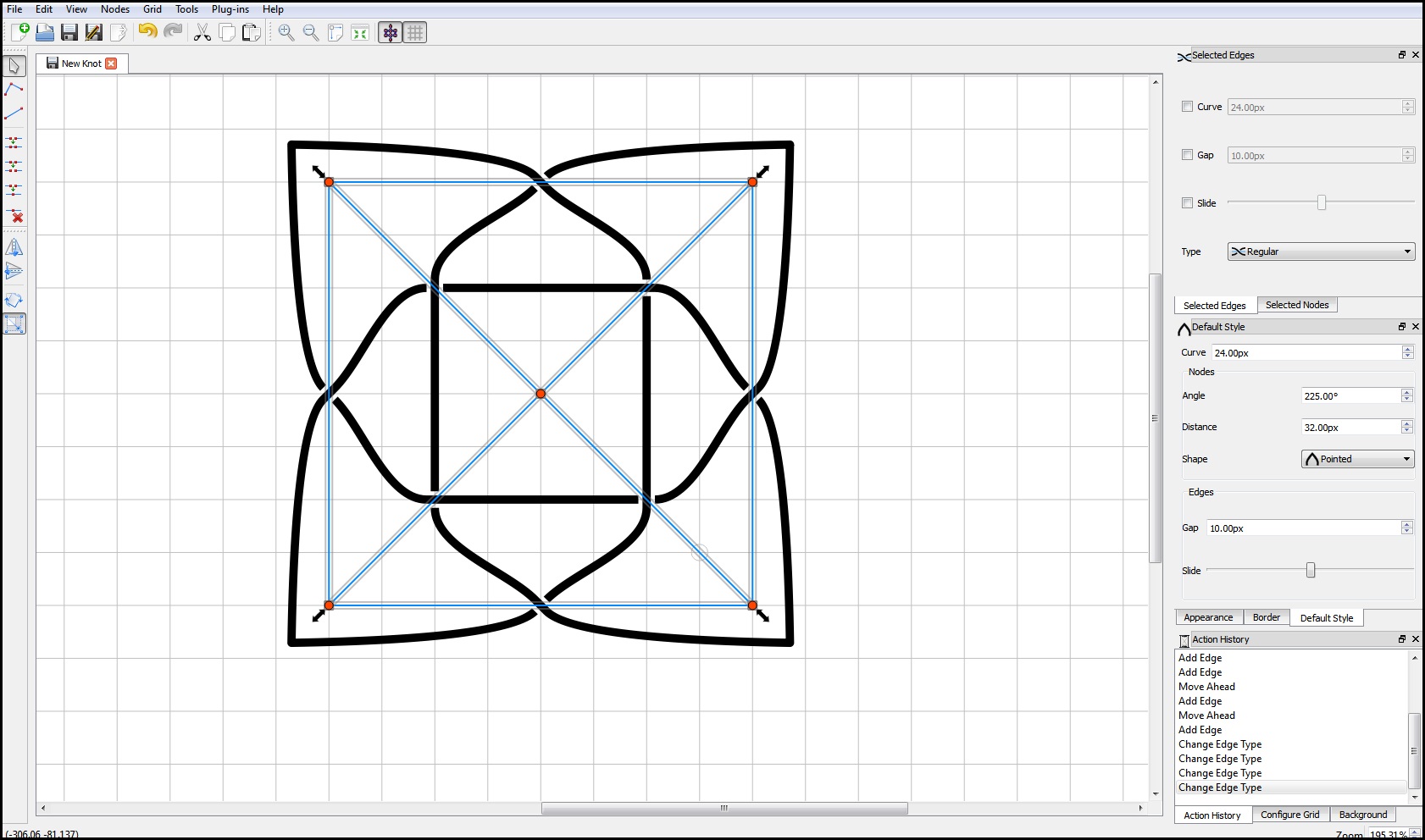
So now you have your basic pattern, don’t worry if you aren’t completely happy with it, you can edit it at any time, add lines, remove likes, add dots (nodes), remove dots. Next I went over to the right-hand side of the program. Here you can change selected edges and nodes (lines and dots) via the top panel and overall look (appearance, border and default style) via the lower panel. Using the boarder tab I added a red border to the image and the width of the whole line in “Appearance”.

To finish off in this program I made a few more adjustments on the right hand side. Changed the colour of the line (Appearance), Node Shapes (Selected Nodes) and the thickness of the border. For you information the quickest way top select all the dots is to use the select tool and them use it to draw a rectangle round the whole image.
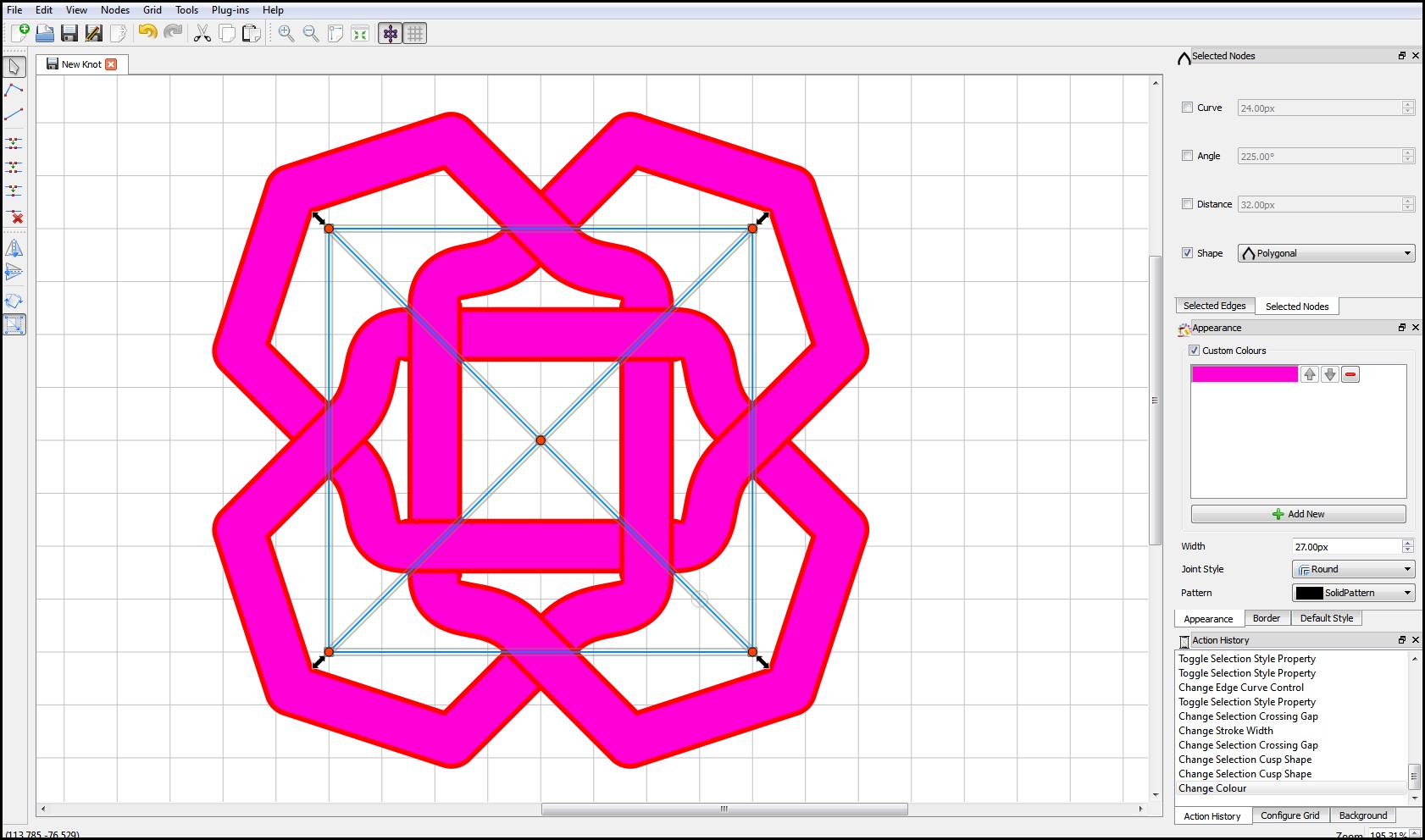
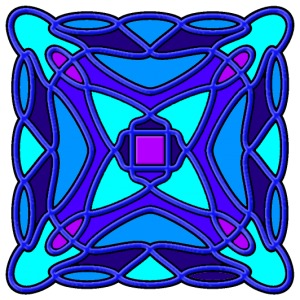
So that is how to make your first Celtic Knot using the Knotter software. It really is one of those programs you can have great fun playing with. It doesn’t really matter if you want to use them in your web site design, your crafting projects or in some other manner, this program will help you.

I will just say that I tend to export the result from this program into a graphics editor to finish off the editing. In the example on the right here I same it as an svg and opened in up again in Inkscape where I added a gradient and a bit of shadow as you can see by the finished image on the right.


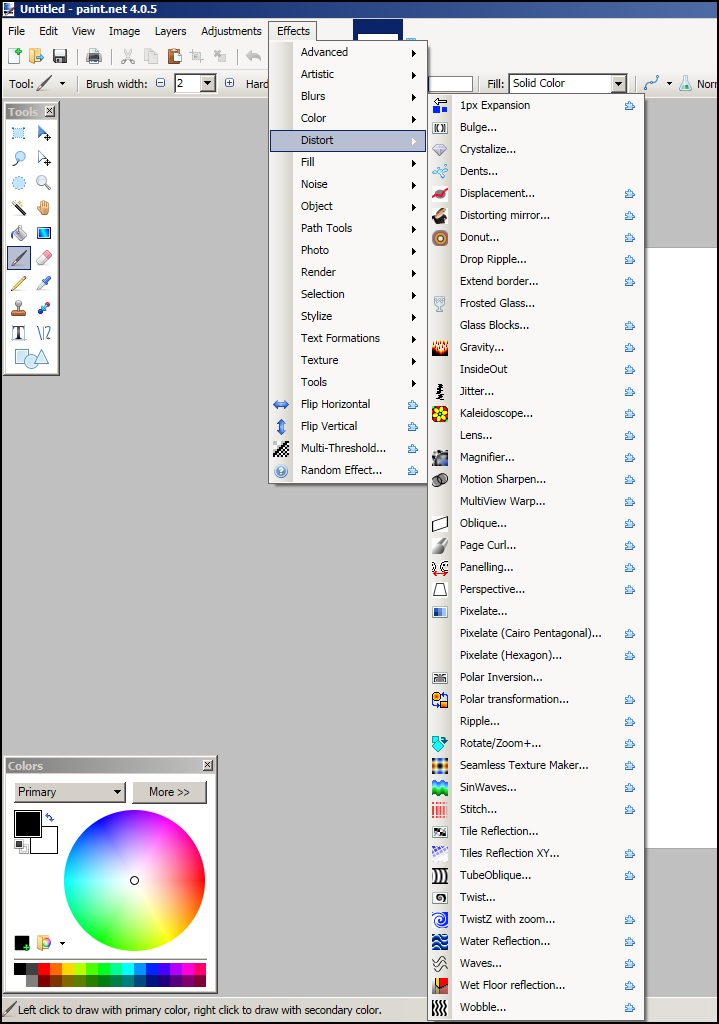
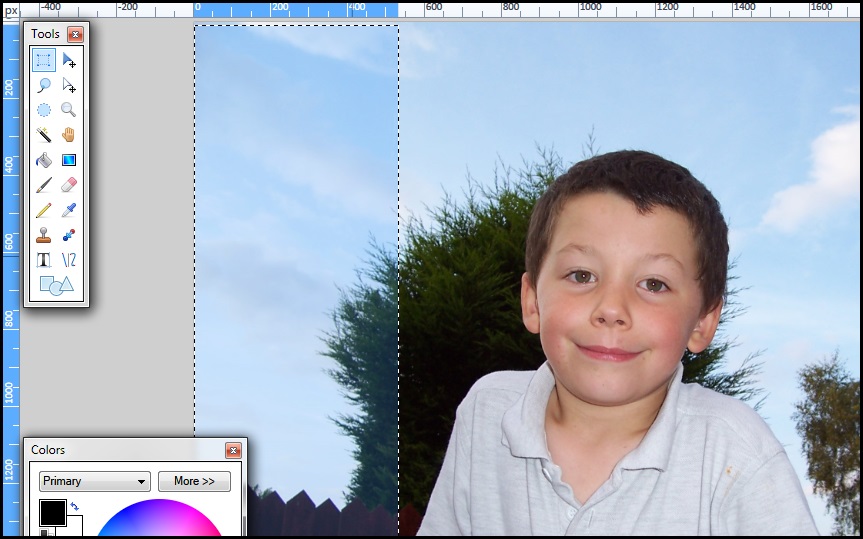
this programs looks easy to use and develops great finished product. how do download this? no link available
Download info in in the review.
http://www.4um8.com/free-graphics-software/knotter-celtic-design-software/