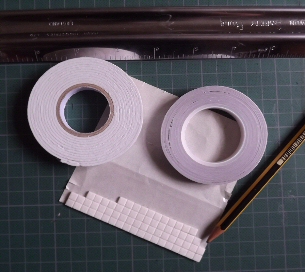Choosing a graphics programme can be very important especially if you intend to do a lot of work on it. A good programme with help you create designs, alter photos (for publicity) and even do mock-ups of possible projects.
I like to use a graphics programme which can use layers. As I do quite a lot of designing for card making, decoupage and even web site graphics the layer lets me play around with an image and try different things out without starting over again if I don’t like it. They can also help you build up an image bit by bit or change the background whilst leaving your foreground work untouched.
Some Recommended Graphic Progammes.
Whist we will make some recommendations in the end the most important things is you find a programme which you are comfortable with and enjoy using. You will be able to do things much more quickly once you have become familiar with a programme and know what is where. Many graphics programmes are similar and things like ‘flood’ tools and ‘selection’ look and operate in the same way.

Choosing a Graphics Programme: Paint.net
This is really a top class graphics programme, more importantly it’s free. You will find lots of help on this graphics programme on the net should you need it but it is fairly easy to use.
Good Points:
- It’s Free.
- Simply laid out and quite easy to use.
- Can do many basic image changes as well as more complicated.
- 100s of additional effect available to download.
- Can work in layers.
- Saves in multiple formats.
Bad Points:
- Slightly complicated to add new effects. (but after you’ve done it a couple of times it will seem easy).
Choosing a Graphics Programme: Irfan View.
IrfanView is really an image viewer but with the full plug-ins package installed it makes a good basic image manipulation prog.
Good Points:
- It’s Free.
- Simply laid out and quite easy to use.
- Can do many basic image changes.
Bad Points:
- Limited Functions.
- Limited Effects.
- No Layers.
Paint Shop Pro (Corel Paint Shop Pro Photo X2 ).
This is my personal favourite, probably because I’ve been using it for over 7 years and am very familiar with it. I use version 8 which I think is superior to the newer versions, although the newer versions do everything that the earlier one does. You can pick up legal copies of version 8 quite cheaply on ebay.
Good Points:
- Fairly easy to use even for a beginner.
- Not too expensive.
- Can work in layers.
- Very powerful once you’ve found all the different options.
Bad Points:
- Can be difficult to find all the options.
- It’s not free.
- Complete beginners may find it a little off putting.
- Newer versions try and automate everything too much.
Choosing a Graphics Programme: GIMP
Another very powerful graphics programme, I have many friends who swear by it, unfortunately I’ve never put the time in to learn it preferring to stick to the programme I know. On the couple of times I did use it I found the multiple windows a little confusing.
Good Points:
- Very Powerful.
- Free.
- Can work in layers.
- Has many plugins and will accept from other graphics programmes.
Bad Points:
- Can be difficult to find all the options.
- End up with windows all over the place which doesn’t work well on smaller monitors.
- Complete beginners may find it very off putting.
- Takes a fair bit of learning.
Choosing a Graphics Programme: Adobe Photoshop
We could not finish this piece without saying something about Photoshop. It is certainly the programme which a lot of professional designers use. Personally I don’t think that the £600+ price tag is worth the small amount of extra functionality it gives you. I have tried the trial version and certainly felt happy to stick with my cheap and cheerful Paintshop Pro.
All of these progs with perhaps the exception of Irfan can do almost everything a crafter could want with images, graphics and designs. In the end the most important thing is that you can get comfortable with and are happy using it. Most of the progs work in similar ways, a fill tool is a fill tool whichever prog you use, same with a select and a gradient.
Choosing a Graphics Programme.
Authored By: Bob Prentice.