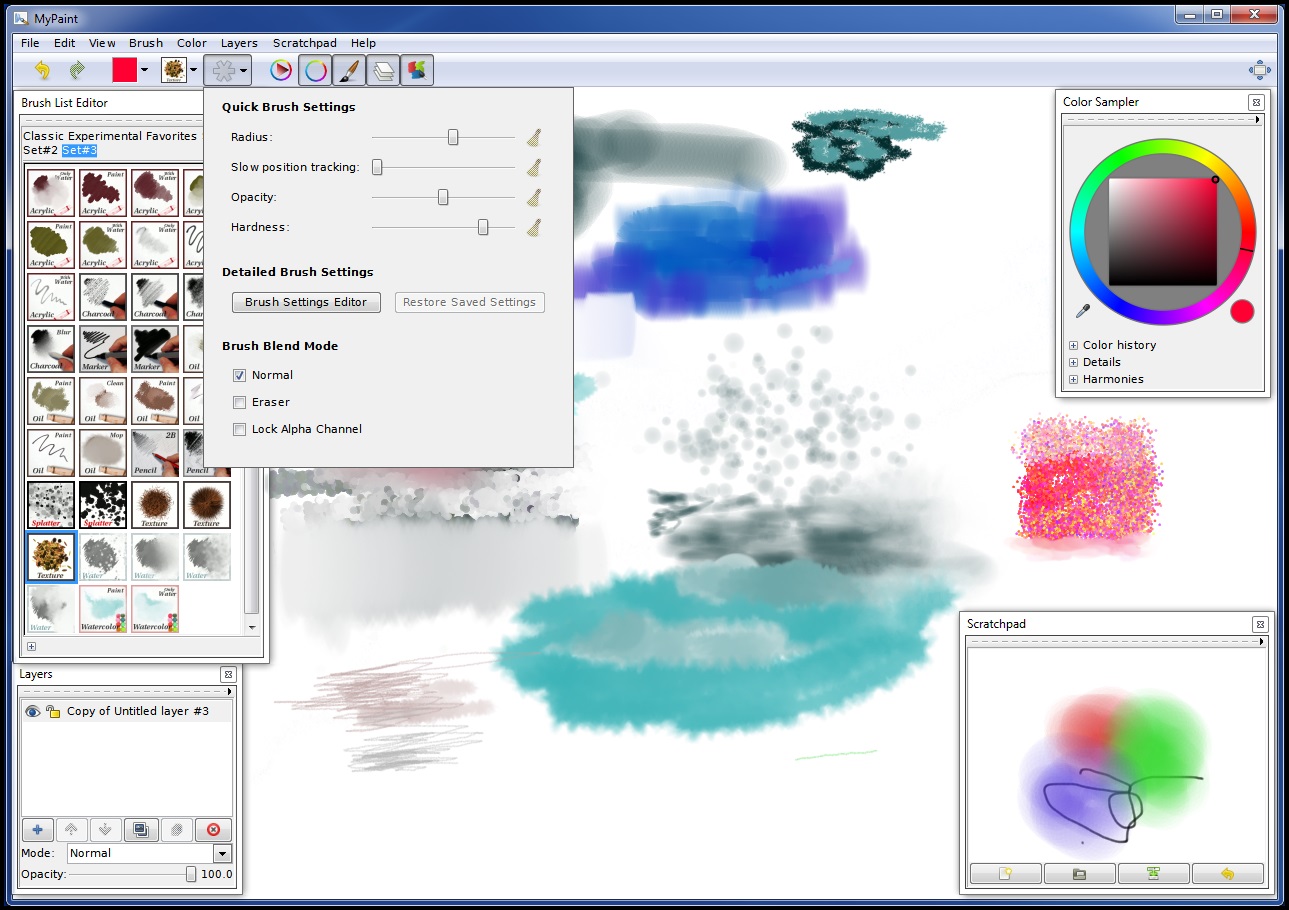First let me say I feel totally inadequate to write a proper review of of the Krita Paint Software. For one I have only been using it for a week, for another it really it an more of a piece of software for artists more than someone who plays with graphics. Anyhow I shall write a bit about Krita now and then up date the post in a couple of months when I have had more of a chance to look at it’s capabilities.
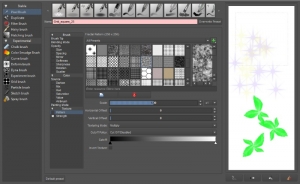
Let me say right off that it doesn’t appear to be a great image/photo editor but I get the impression it’s not meant to be. Having said that what it can do it does exceptionally well. So whilst I don’t see it replacing either paint.net or GIMP on my system I can certainly see it staying on here as the first choice painting program. And that’s what this is, a fantastic program for artists. The range of brushes and the ability to edit them is unparalleled in any other program I have reviewed. Don’t get me wrong, it does have all the other “normal” tools you would expect to see in a graphics software like this, the selection tools, transform, text etc. You can work in layers and save you piece in jpg, png, psd (Photoshop) and other formats. For lossless saving of images you are working on it has it’s own format, .kra. There are still things I prefer doing and indeed seem easier to do in other programs, the same way I will sometimes choose to create something in GIMP and sometimes in Paint.net.
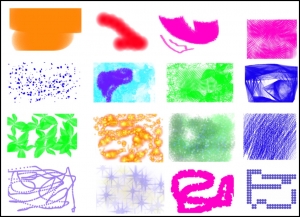
The software does have a lot of capabilities which I am only just beginning to explore it is in the area of brushes and painting that it really seems to excel. It has a great range of predefined brushes which are available in the right hand dock. This functionality is extended by the ability to edit any of the brushes or even create your own.
If you are looking for a graphics package which is specifically geared towards painting then I strongly recommend that you take a look at this. I will just mention that it is best used together with a graphics tablet in order to make the best of it’s capabilities but it isn’t compulsory. In the same way that a good graphics editor won’t turn and inexperienced designer into a good one, this won’t turn an inexperienced artist into a good one but having the right / good tools is a great place to start. After that, as with most things it’s down to learning and practice.
Available for Windows and Linux and you can download the two versions here https://krita.org/ .
As with any software we recommend you only download it from the official web site. There is also a version available on steam.