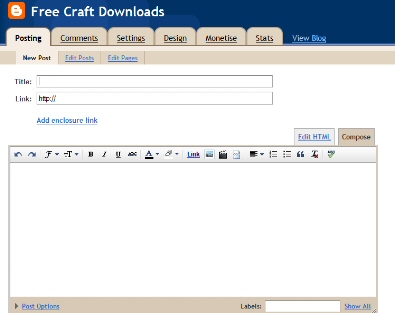As crafters we often like to store a large number of designs. You might buy a lot of these on CDs which, as we know, can be easily scratched. Copying them elsewhere, for your personal use, is not only legal, it is also advisable. These, together with all the images we download off the internet, videos and personal photographs can soon start to take up a lot of room.
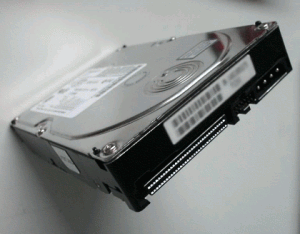
- Internal Hard Drive Computer Storage
- External Hard Drive Computer Storage
- CDs/DVDs
- USB Sticks/Pen Drives
- Memory Cards / SD Cards / Compact Flash.
Internal Hard Drive. Computer Storage.
Every Computer has an internal hard drive, the make, type and size will differ but their function will be the same. It will store your operating system, programmes, files, videos, images, settings and everything else your computer needs to work or you choose to save on it.
Hard Drives have got remarkably large over the past few years 500Gig – 1 or 2 Terabytes (1,000Gig) are quite common. Now this should be more than enough computer storage to save what you need unless you save a lot of video. Having said that you should remember two things.
1. Your operating system will require free space on your hard drive to function properly. Whilst working your computer will be continually writing information to your hard drive in something it calls swap files. Other programmes will also need space, your browser will need space to put all the information you are looking at on the internet (By the time you are looking at something like this page all the information will actually have been downloaded onto your computer, into temp internet files).
2. All types of computer storage can fail, hard drives corrupt, CDs and DVD get scratched, pen drives and memory cards fail. So the golden rule is always back up your work, your graphics, your photos… anything you wouldn’t want to loose. Most people choose to do this by keeping one copy on their hard drive and another copy on one of the forms of storage below.
External Hard Drives.
This is the most popular form of extra computer storage for people who want to store large numbers of files. They are simple to use (just plug into you USB port in most cases) and come in just as large sizes as internal hard drives. Be careful when you are buying one. Some companies sell the enclosures and the drive which goes in them separately. If you are going to buy them separately then you will need to get the right type of enclosure to go with the right type of hard drive to put in it. A 500Gig External Drive (Drive and enclosure) can be bought from about £40
 CDs/DVD.
CDs/DVD.
Most computers come with a CD writer or a combined CD / DVD writer. Unfortunately both CDs and DVDs haven’t proved to be as resilient as we were led to believe. A few minor scratches and they refuse to work. They can also be quite slow to use. A CD will hold about 800Mb and a DVD about 5Gig (5,000 Mb).
 USB Sticks/ Pen Drives.
USB Sticks/ Pen Drives.
Great little devises especially if you need to carry your data around, to a friends house or a craft group for instance. There is still a small risk of loosing your data but seems a lot more stable than either an external hard drive and certainly more stable than DVD / CDs. You should be able to pick up a 32Gig version for about £30.
 Memory Cards / SD Cards / Compact Flash.
Memory Cards / SD Cards / Compact Flash.
Many computers now have a card reader. If not you can get an external card reader which plugs into a USB port. They will take a variety of cards, you may even have some already, in a camera, a phone, mp3 player or such like. A 32Gig SD Card will cost you about £20 – £25. Prices are dropping all the time.
Remember to always back up your work and be careful with your computer storage. If you buy lots of Craft CDs with designs on them think about copying them onto an external hard drive. Then you will have your two copies, one on the hard drive and one on the CD. You can work off the hard drive, which will be faster, and keep the CD as a back up. This is perfectly legal as long as it’s just for your own use and you retain the original CD. If you are someone who buys (or gets free) downloads off the internet you should store these in two places as well. Often the sites which sell these downloadable designs only give you access to them for a week or so. If you loose them after that you won’t be able to download them again.
Authored By: Bob Prentice.

 CDs/DVD.
CDs/DVD. USB Sticks/ Pen Drives.
USB Sticks/ Pen Drives. Memory Cards / SD Cards / Compact Flash.
Memory Cards / SD Cards / Compact Flash.