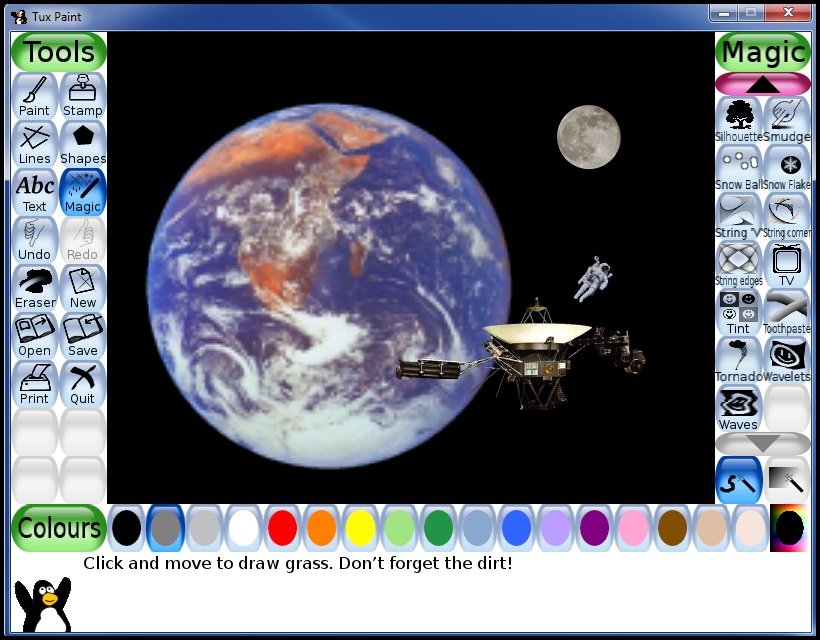This is more of a fun drawing and painting program than something you would use to great website logos or edit photographs. At first I put it at the same level as Tux e.g. suitable for 3+ years but actually it doesn’t take you long to realise it has a level of functionality which isn’t immediately apparent.

Look down on the left and you will see a layers panel, that isn’t something you would get in a basic painting program, especially a free one and it was a good indication that there is a bit more to this program. Whist there are a few visible brushes available on the tool bar you actually need to click on the down arrow to see the complete list of what is available. Doing that reveals a lit of 30 tools for you to choose from ( any you use a lot you can add to the top tool bar).
In addition to that each tool has various options associated with it which you can access via the “Tool Options” panel on the left. For the in depth ones click on the “Dab” button. This gives you a lot more control over what each brush does. I love the simple way the brush size option works, very quick to change.

The program does also have a “Stencil” option and an “Image Hose” . For the latter think of “picture tubes” in other programs. Use the options panel to select your own images to use and change the way it functions, don’t for get to turn off the angle jitter via the “Dabs” button if you want to keep the images in straight lines.
As we said this is more of a painting and drawing program than anything else. It is an easy graphics program but misses lots of items you would expect to find in a more general one: Shape tools, Lie Tools, colour correction, decent selection tools etc. This would make it inappropriate for photo editing or graphic design work. However this would would make a great program for slightly older children (8+) and those having a play.
It has some anomalies which I found it difficult to get used to. Hitting the delete key didn’t seem to delete a selection, you had to go via the menus and choose “cut”. The most annoying thing was, despite being able to scroll the image up and down with my mouse scroll button I could find no way of scrolling left/right or, worse still, of zooming in and out. As far as I am aware this is pretty standard functionality in graphics programs now-a-days.
Given those reservations I do still feet this software has a role to play, all be it a limited one.
As with all of the software we highly recommend only downloading it from the official website. This program is available for windows only. You can download it here: http://www.smoothdraw.com/product/index.htm