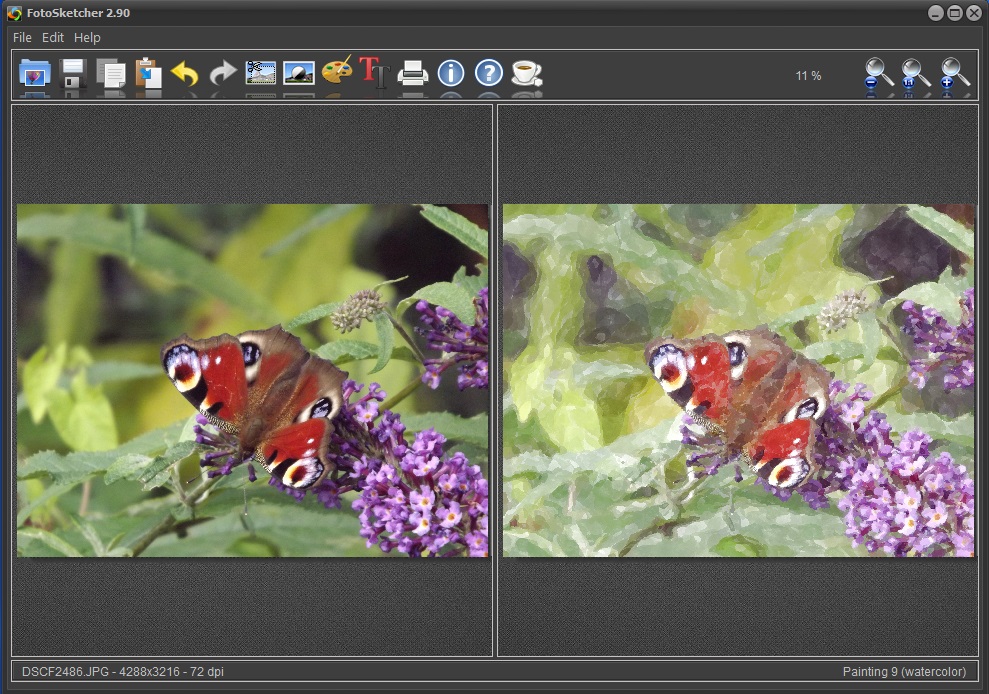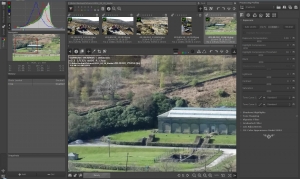
RawTherapee Photo Editing is the fourth free Photo software editor I have tried out and over the last couple of weeks (one didn’t make the cut) and to be honest there really isn’t a lot between the ones I have reviewed. This again is an excellent program of its type, the control are well laid out with everything at hand, you just need to learn exactly where they are which come with a bit of practice.
There are two main windows (plus the queue one) one of which is the file Browser and the other the Image Editor.
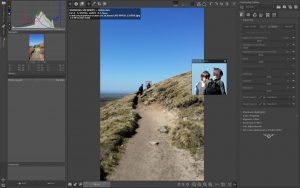
The file browser will let filer the thumbnail via a range of parameters including star ratings, colour codes, unedited etc etc. Unlike many other programs like this it also appears that you can access the full range of editing options in this view. Whilst working on finer detail may be difficult you can actually make the thumbnails large enough to make basic editing quite feasible.

Again the editor has a great range of tools available, in fact everything you could need to correct and enhance a photograph. As an amateur at this type of editing I actually found there were too many options a few of which I didn’t understand. The solution, I didn’t touch the ones I didn’t understand 🙂 It does however mean I have something to use whilst I learn.
Whilst not listing all options; the colour correction tool, curves, tone mapping, HSV Equaliser etc I will pick out a couple of simple little things which I liked.
The side by side comparison in the image editor was very useful as was the little highlight window. Overall it is the thought put into the layout which really makes this program stand out from some of the others. It’s hard to find anything this software is missing and when choosing a photo editor I really suggest giving this and one or two others a try and making your own mind up, there really isn’t anything which would really separate them apart from minor details which will be down to personal preference.
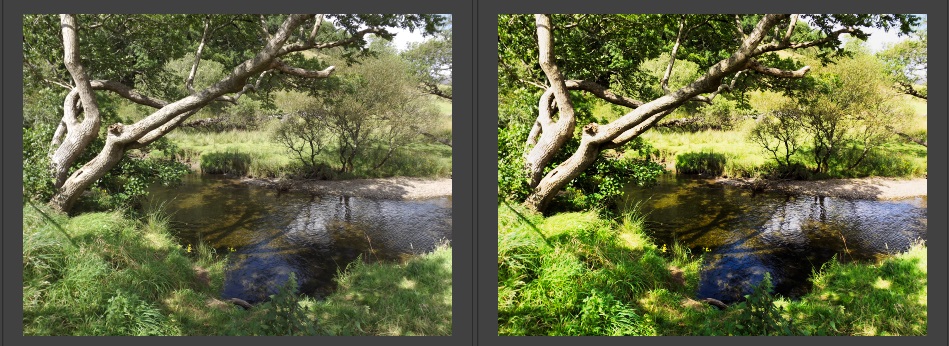
Documentation is good with a nice Wikki which seems to contain everything you need to get started.
RawTherapee is available for Windows, Linux and OSX. It can be downloaded via the website here: http://rawtherapee.com/ . Please ensure you only download it via this official link.