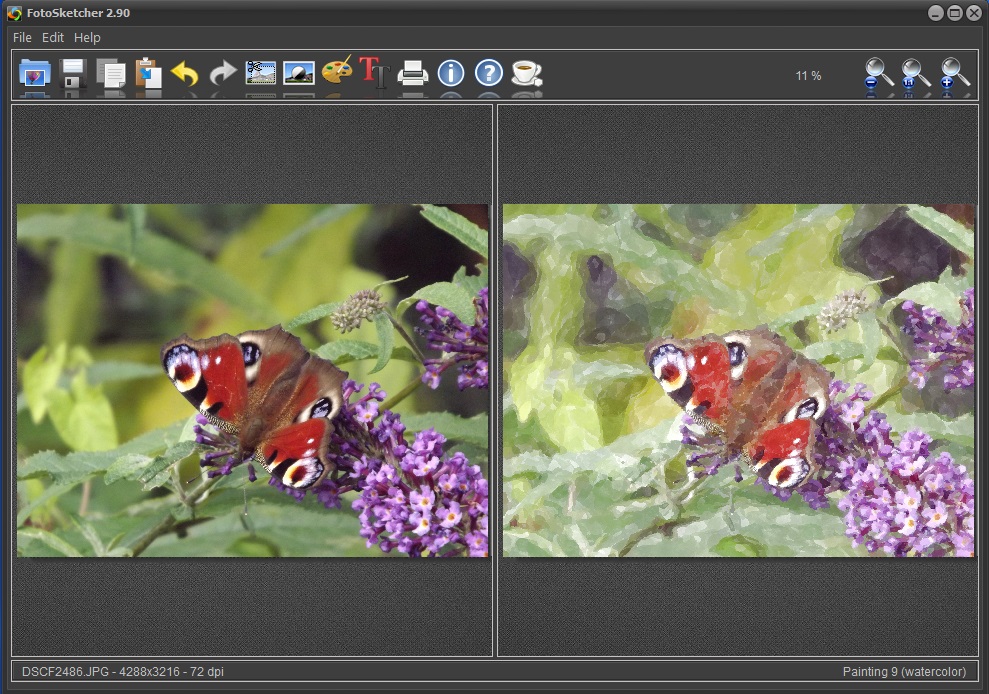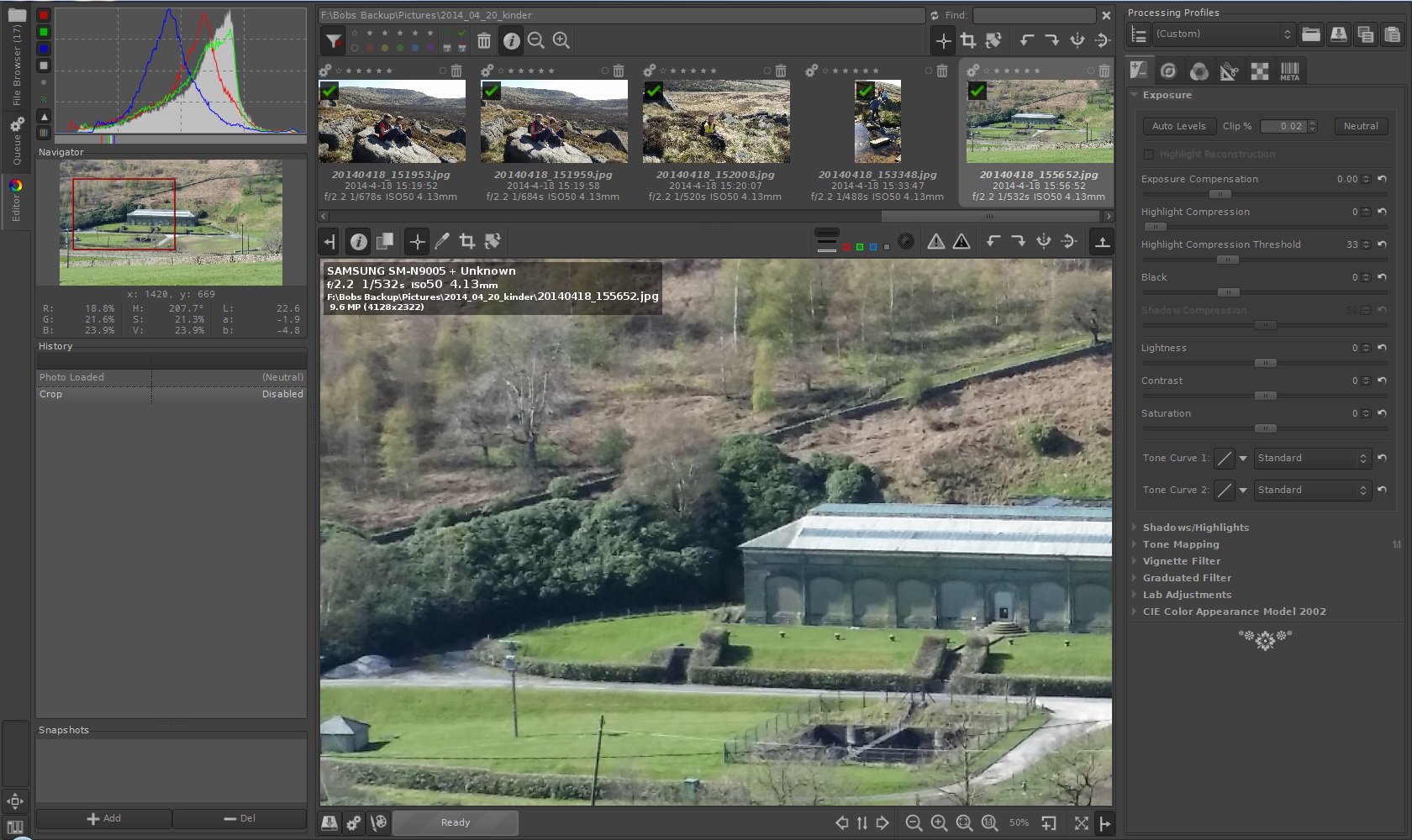Well if you don’t use Linux then I suggest you look away now as this program isn’t available for any other operating system and I’m sure Windows users aren’t going to happy about that. This is a great piece of somewhere for manipulating photographic. If looks professional, it have professional capabilities and it works well.
It doesn’t do the extra “funny” stuff which some programs do, I have found no way to add text (although you can add a watermark svg with image dependent information ) or other type of “play” effects. This is certainly a piece of software for photographers who want to process and tweak their images.
The program is split into four main windows, the Lighttable, the Darktable, Tethering and Map.

The light table enables you to view folders (collections) group photo, view image information, edit metadata, rotate, copy, delete, select multiple image for HDR and a lot more. YOu can filter images by tags, their “star rating” etc.
The Darkroom on the other hand is the area in which you work on an individual image. Modules are placed in groups, Basic, Tone, Colour, Correction and Effect. There is also a group in which you can place your favourites and ones currently in use. The range of modules is really good but as I said before those available in the effects section are very limited, it does include vignetting, but if you want to add sparkles or stars to your image then this isn’t the program you are looking for. One of the great abilities of this program is the way you can flick through the history and see the changes reflected in the image, you can also take a snapshot and then compare it with the image as it changes. There is a masking function but I haven’t dived into that yet.
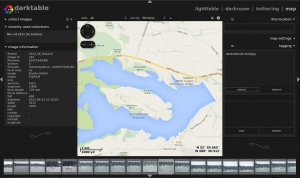
The tethering option is for taking images directly off your camera and the map option will read the position information off your image if your camera has that function. If not, don’t despair, you can add it quite simple by dragging the thumbnail of the image on to the correct place on the map.
This software comes with great instructions (it’s surprising how many great programs lack good documentation) including a great manual (online or pdf) and even agreat book in pdf format.
Darktable lighttable and darkroom is an impressive program, it’s a great shame it isn’t available for Windows but better that than a bad port. If you do use Linux then this is a treat. If you don’t use Linux then maybe this is the time for dragging out that old machine and setting it up with Ubuntu or something. Between this program, GIMP and a few others you should be able to make yourself I lovely little graphics station.
This program is only available for Linux. As with all software we strongly suggest you only download it from the official Website: http://www.darktable.org/