
If you are reading more than one entry you are going to get a bit fed up of me saying how good each piece of software is. However what choice do I have when one after has been developed so well. Each, like this LazPaint Graphics program is different from the others, each has it’s strong points and it’s weaknesses and I found this to be emphasised in LazPaint more than in other programs. Perhaps this is because some things are a little bit different in LazPaint.

Take the selections for example, normally one one expect the “moving ants” look, yet here we have something completely different, a sort of 3d(ish) “puddle”. That isn’t better or worse, just different. I did find the selection tools somewhat limited but enough for general work, I couldn’t find any subtraction etc.
So that’s a couple of not so good points what about the positive. We I haven’t found 3d shapes like these in other programs, especial not with a moveable light source (click with the right mouse button where you want to move it to).

Add to that the deformation grid, texture mapping and rendering and you have a program with a unique set of tools. Obviously those are on top of the normal features such as layers, filters (effects) and colour tools.
I enjoyed using the LazPaint graphics program and found a really useful set of functions. OK it tooK a bit of getting used to but that was mostly related to the selection tools. It has been described an an entry level graphics program but I think it should impress even experience users.It is certainly capable of undertaking a wide range of graphic creations, photo editing and other tasks. Older Children and Adults, people experienced with graphics and complete beginners, everyone should be able to make use of this program.
LazPaint is available Windows, Linus and OSX. Please only download it from the official site. http://sourceforge.net/projects/lazpaint/


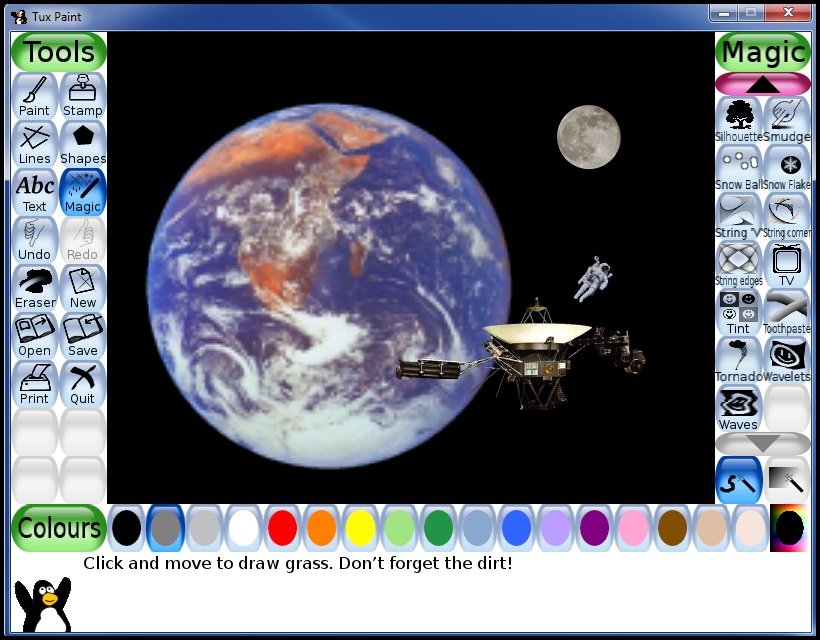

Hello! You might be interested that you can substract from the selection using the right click instead of the left click when drawing the shape. Cheers
Thankyou, that’s a useful tip.