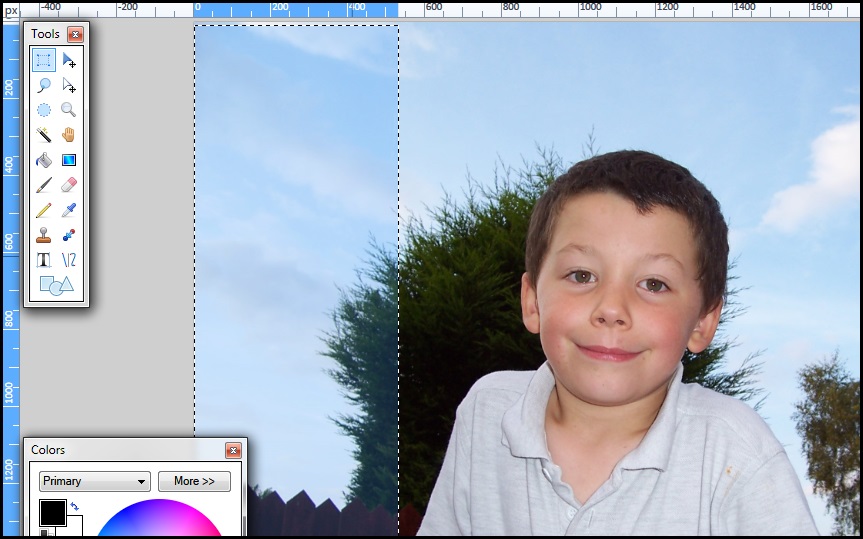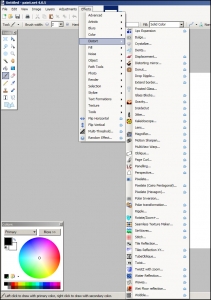
What are plugins ?
Well obviously we are talking here in relation to graphics programs, mostly editors although many other types of programs do have them. They are also know as “Add ons”, “Extensions”, and other words like that.
So what are plugins ? They add functionality to a program, it will add extra abilities which weren’t in the original program. These are often made be 3rd parties but encourage and facilitated by the program makers themselves.
Take Paint.net for instance. There are 100’s of plugins available for that covering everything from different methods of colour correction to drawing a maze, from an emboss effect to adding twinkling stars to an image. In fact if you aren’t using any 3rd party plugins for Paint.net you are missing out on some of the best effects. If you look in the Paint.net forum you will find a whole section devoted to plug ins including an A – Z list of those available together with the download links.
GIMP is another editor for which there are a wide range of plug ins, also called “Extensions” available. These are house in it’s own “registry” where again you can again browse by alphabetical order as well asby most popular etc.
If you use a program which has plug ins but haven’t yet explored them then you are missing out. Think about how you use your graphics software and then have a look for extension which are relevant. For example I use both GIMP and Paint.net to make alterations to my photographs. In GIMP I found G-MIC which is a browser which can make a range of effects. In Paint.net I found Combined Photo Adjustment which has proved invaluable in correcting the look of some some photos. These are just two small examples from a host of plugins available for photo adjustment and enhancement and the same thing applies to other areas of work. It is quite possible that you may find a plugin which can reduce 30 mins work to 5 mins.

Installing Plugins.
I am not going to try and explain how to install plug ins here. It is important to follow the instructions carefully for each program. They even differ between operating systems and versions of operating systems.
Other graphics programs use plug ins and you should find their lists and instillation instructions. So now it time to stop asking What are plugins and go and explore what the do. Without using plugins where available you could be missing out. You never know. You could find a plugin which automatically does something it take you ages to do!
[alert type=”info” title=”Plug ins”]As with the full programs it is really important to only download plug ins from the official sites. It is know that there are malicious versions of these plug ins on the internet which will do all sorts of things to your computer system which you don’t want.[/alert]